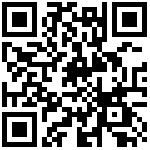监听全局消息
注意:
- 如果使用nginx必须增加http 1.1 协议支持 否则无法接收消息通知

使用场景
- 跨多端消息通知 (例如手机发出通知消息,电脑的浏览器接收消息)
- 前端接收后端服务的通知消息. (后台服务器发送消息给电脑浏览器消息)
函数定义
前端函数定义:
export class Common { ... /** * 监听服务器消息 * 一般用于全局监听整个平台的消息 * @param msgId 消息唯一ID 接收sendServerMsg 发出消息唯一ID的消息 * @param callback 回调函数 * @param timeout 消息的存活的时间后释放. 默认 300秒 * @return 返回消息服务对象实例 */ public static onServerMsg(msgId: string, callback: ServerMsgCallback, timeout: number = 300) /** * 向服务器发生消息 * @param msgId 消息唯一ID * @param msg 消息常量值 */ public static sendServerMsg(msgId: string, msg: string)后端服务器函数定义:
public class SseEmitterUtil {
...
/**
* 给指定消息id发送信息
* @param msgId 消息唯一ID
* @param message 消息内容
*/
public static void sendMessage(String msgId, String message);
...
}例子: 手机上传图片后通知电脑端的浏览器回显图片
- 手机端
function btnOk_onClickScript(cxt:ScriptContext,btn:Button){
let cmps=btn.getPage().components;
let msgId=btn.getPage().getParamValue('msgId')
Common.get(`${Common.getContextPath()}/core/sse/live/${msgId}`, {}, (res) => {
if (res.state == RetState.ERROR) {
Common.errorMsg("上传页面已经过期.");
} else {
Common.sendServerMsg(msgId,cmps.UploadCmp1.getValue())
}
})
}
...
}
- 电脑端
/**
* 显示手机上传的二维码
*/
showBarCode() {
let that = this,
barFormElemId = `barcode${this.btnMobileId}`;
this.barElemId = `barcodeValue${this.btnMobileId}`,
this.formindex = Common.Form({
type: FormType.page,
id: barFormElemId,
area: ['457px', '530px'],
content: this.getBarCodeHtml(),
title: '微信/企微/手机浏览器扫描二维码上传文件',
openAnim: FormAnimType.fadeIn,
closeAnim: FormAnimType.fadeOut,
onSuccess() {
let title = $(top.document.body).find('.layui-logo-title').html() || '',
val = EncryptUtils.Base64Encode(that.getValue() || ''),
msgId = Common.generalGUID(),
url = Common.getFullUrl(`${Common.getContextPath()}/manager/coremodelshow/?modelId=Z6568BED6BC649CF9A240D8DF237473C&title=${EncryptUtils.Base64Encode(title)}&encrypt=${that.isEncrypt}&tokenId=${Common.getTokenId()}&msgId=${msgId}&value=${val || ''}`)
Common.QrCode(url, that.barElemId, 400, 400);
that.sse.push(
Common.onServerMsg(msgId, (data) => {
that.setValue(data);
console.info(data);
})
)
}
});
}
作者:texbox 创建时间:2023-08-11 15:50
最后编辑:texbox 更新时间:2024-10-17 08:28
最后编辑:texbox 更新时间:2024-10-17 08:28