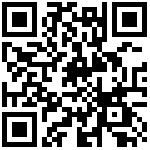搭建组件开发环境2
- 参考 组件开发环境搭建
选择组件的基类
- 参考 组件的类继承关系列表
demo组件样例:
import * as _ from 'lodash';
import { ContainerBase } from "yh-designer/dist/base/ComponentBase";
import { Component, serialize } from "yh-designer/dist/base/decorators/Decorators";
import { EventAttrEditor } from "yh-designer/dist/designer/attrbuteEditors/EventAttrEditor";
import { InputAttrEditor } from "yh-designer/dist/designer/attrbuteEditors/InputAttrEditor";
import { Common } from "yh-designer/dist/utils/Common";
/**
* jss对象
* */
interface DemoStyle {
Demo
}
/**
* Demo组件
*/
@Component({ icon: 'fa fa-address-card-o', gourp: 'form', title: 'Demo组件', name: 'Demo组件', , help: 'http://help.kdayun.com/docs/mindoc/' })
export class Demo extends ContainerBase {
/**
* 的标题
*/
@serialize(String, 'Demo标题')
title: string
/**
* 组件宽度
*/
@serialize(String, '400px')
width: string
/**
* 组件的高度
*/
@serialize(String, '300px')
height: string
/**
* 点击脚本
*/
@serialize(String)
clickScript: string
constructor(config) {
super(config);
}
/**
* 这里是渲染组件的Html元素地方
*/
doGetElemtHtml() {
return [
'<div>' + this.title + '</div>'
].join('')
}
/**
* 这里组件渲染的主方法
* @param parentCmp
*/
render(parentCmp) {
//调用父类的渲染
super.render(parentCmp);
let that = this;
if (!that.getDesignModel()) {
this.$elemt.on('click', function (e) {
that.stopEventPropagation(e);
that.enable && that.raiseEvent('onClick', that);
//这里触发点击事件
that.raiseOnClickScript();
});
}
}
/**
* 触发点击事件脚本的函数
*/
raiseOnClickScript() {
if (Common.isNotEmpty(this.clickScript) && this.enable && !this.getDesignModel()) {
let fn: Function = Common.evalScript(this.clickScript)
if (_.isFunction(fn)) {
let params = Array.prototype.slice.call(arguments);
if (params.length < 2) {
fn.call(this, this);
} else
fn.apply(this, params)
}
}
}
protected doGetClassName(): string {
return this.css.Demo
}
css: DemoStyle
/**
* 这里是设置css地方
* 使用的是jss
*/
doGetCss(): DemoStyle {
const styles = {
Demo: {
"clear": "both",
"background": "red",
"position": "relative",
"& *": {
"font": "inherit",
},
},
}
return styles;
}
/**
* 这里设置组件的属性编辑器
* */
getAttrEditors() {
let that = this;
let atrr = super.getAttrEditors()
atrr.push(new InputAttrEditor(that, {
attr: "title",
labelCaption: "Demo标题",
title: "Demo标题",
}));
// 设置按钮的点击脚本属性编辑器
atrr.push(new EventAttrEditor(that, {
attr: "clickScript",
title: "",
btnText: "点击事件",
demo: `function Button1_onClickScript(cxt: ScriptContext, btn: Button) {
Common.msg('hello')
}`,
parameter: "cmp:" + Common.getClassName(that)
}));
return atrr;
}
}
更新index.ts 文件的对demo组件的引用
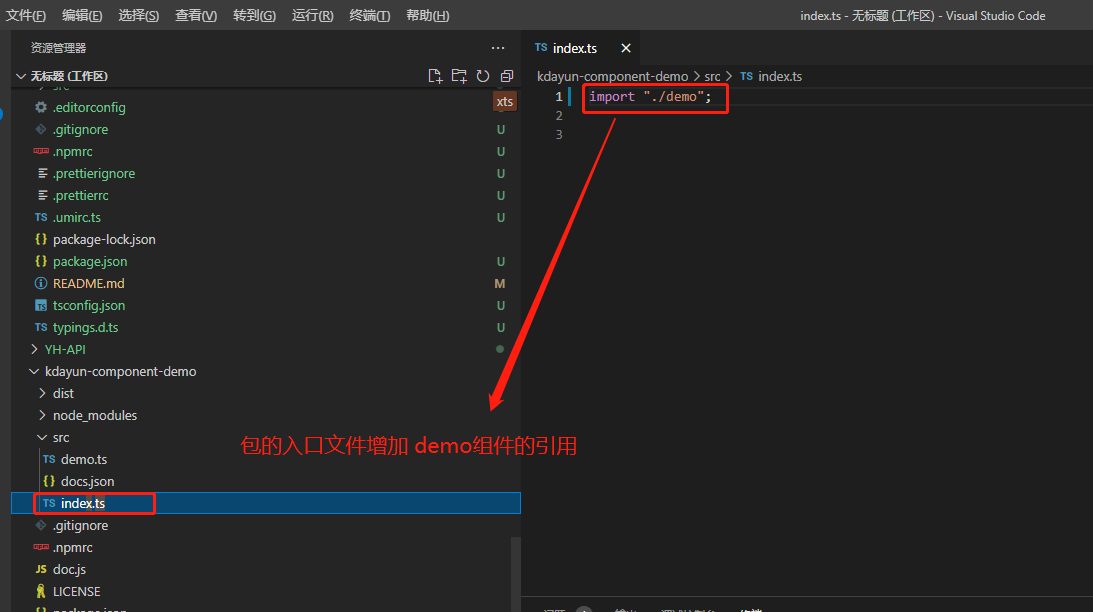
组件编译
终端中输入: tsc

组件发布
终端中输入:
npm run deploy 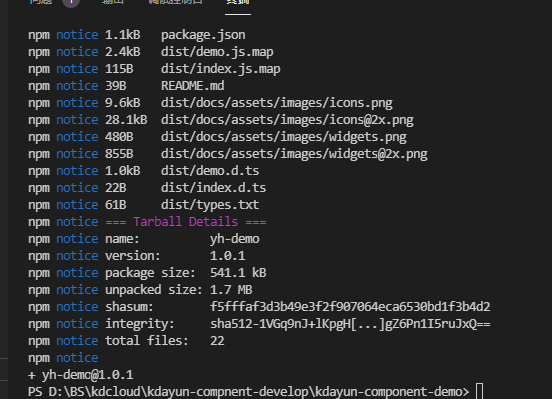
组件的打包/发布/调试
终端打开打包工程
添加包的依赖
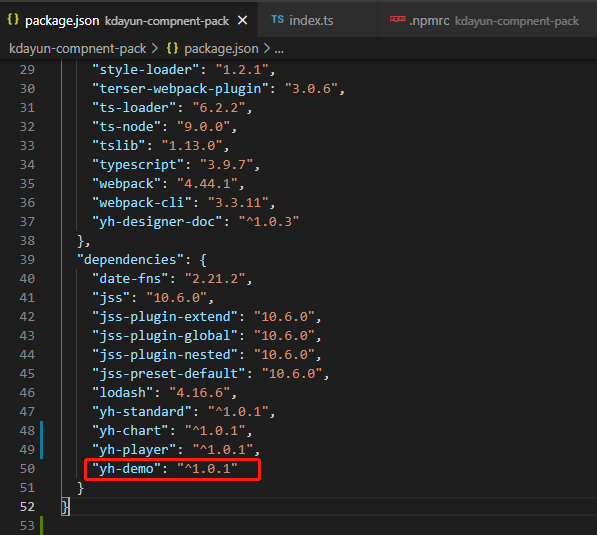
终端中输入:
npm i添加包的入口引用

终端中输入:
npm run build-dev
文件同步/调试
无需与服务器交互的组件调试
- 在打包工程目录/dist 启动http服务 .注意是: dist 目录
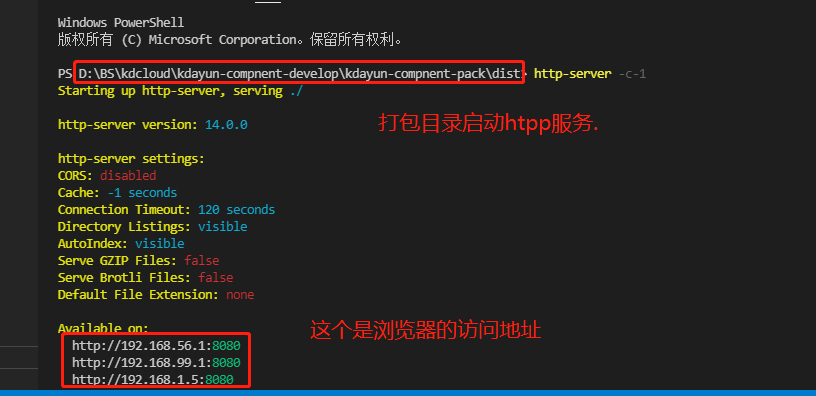

- 调试 浏览器打开F12 , ctrl+o

- 在打包工程目录/dist 启动http服务 .注意是: dist 目录
需要与服务器交互的组件
- 利用FileGree拷贝到之前搭建的本地服务器环境
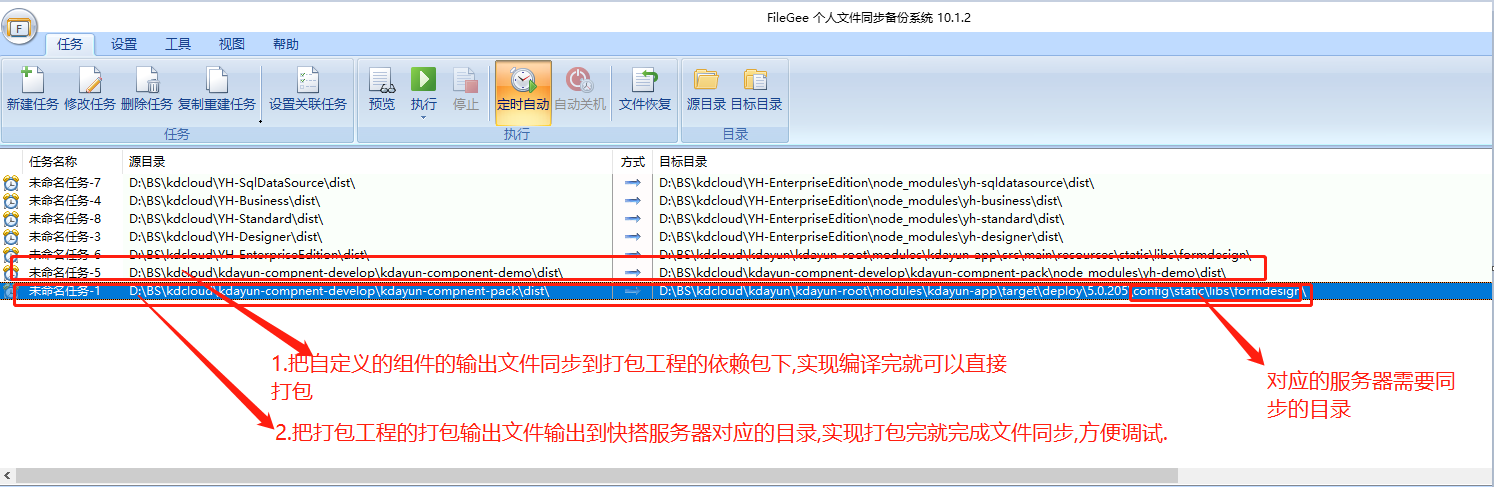
- 调试 预览页面 F12 , ctrl+o
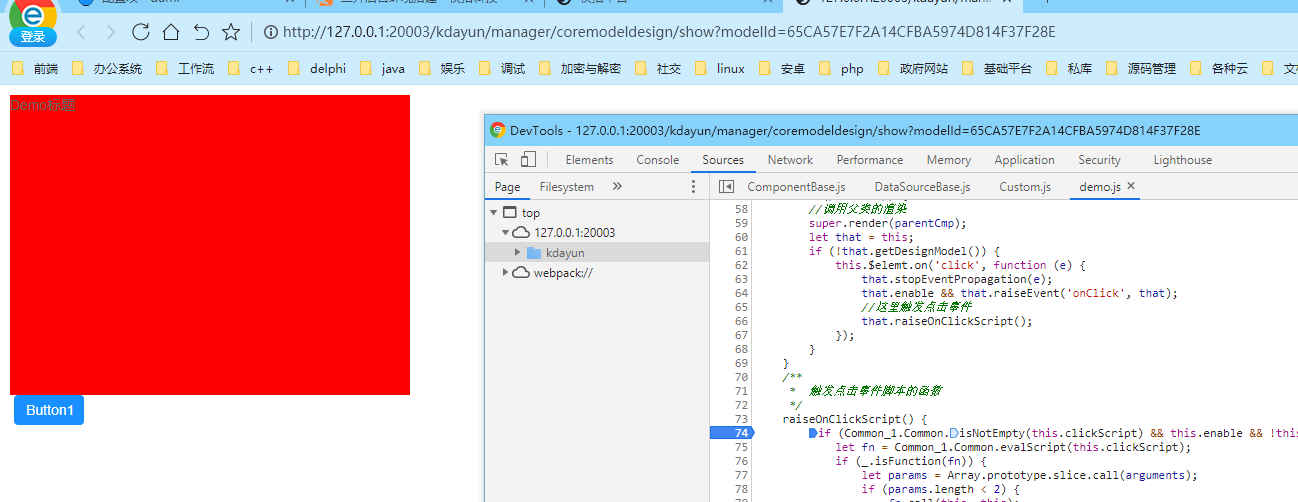
- 利用FileGree拷贝到之前搭建的本地服务器环境
调试技巧
- 在脚本内增加: debugger
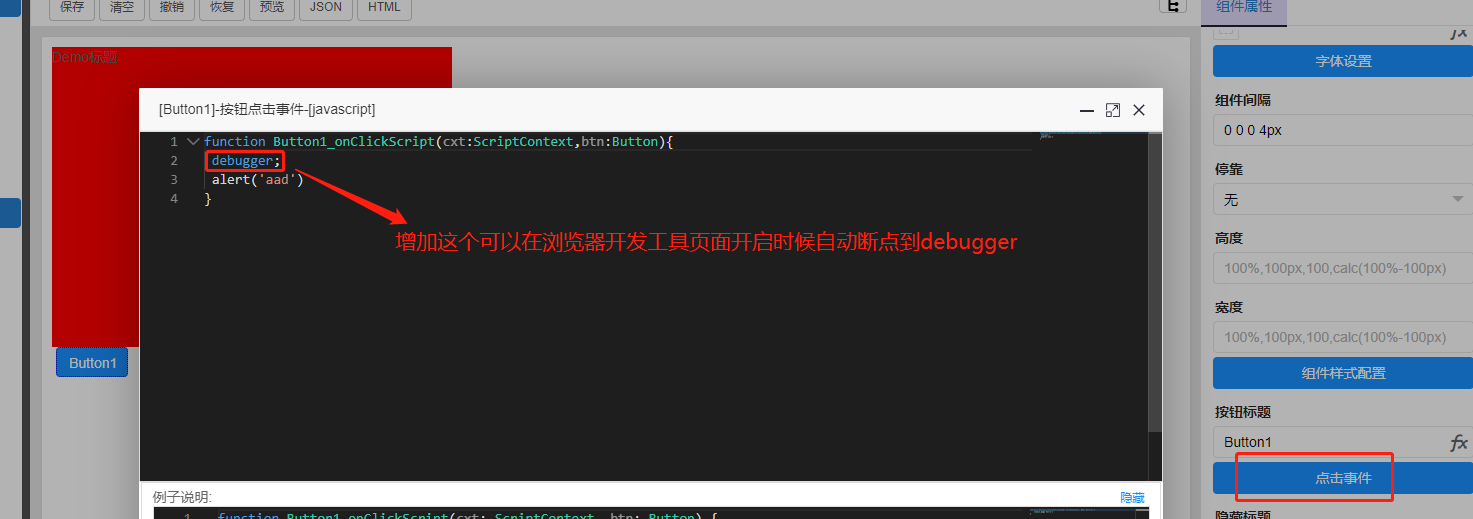
- 在脚本内增加: debugger
参考
组件的类继承关系列表
组件开发环境搭建
Typescript中文手册
TS 与 OOP
作者:admin 创建时间:2022-12-05 17:13
最后编辑:texbox 更新时间:2024-10-17 08:28
最后编辑:texbox 更新时间:2024-10-17 08:28